
I used maya live to track my scene. I found the tutorial we were given to do this fairly easy to use, and i dindt have many problems with it until i came to solving my scene. I found out nthat i had set my scene up incorrectly in the first place, as i had uploaded all the image files in my scene rather than just the ones i needed to track, which gave me a massive pixel slip of something around 17, rather than the number under 2 that i was looking for. However i quickly learned from this error, and i used only the image files needed in tracking, and got a far greater result with a pixel slip of something around 0.8 which i went on to use for solving my tracking data. I created my cameraa with the data i had collected, and then went on to import my character that i was using for the animation. i put him inbetween camera and plane, and began to animate. I found it quite hard doing this so i decided to move the character away from the plane to animate out of the way of all of the distractions, and moved him back into place, switching from perspective view to my camera to see whether the animation aligned as i wanted it to.
It is a shame i wasnt able to use my washing machine character instead of a pre rigged character in this process, as i feel it would have looked a lot better.
Setting up my scene.
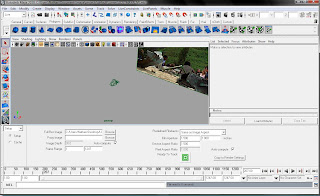
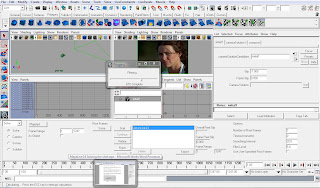

Camera tracking data created after it solved.
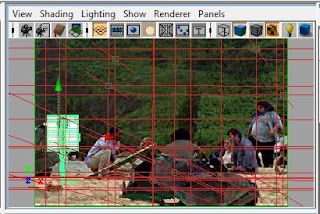
The camera newly created in perspective view
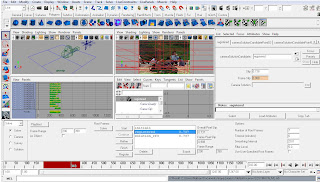
Character imported into camera view, ready to animate.
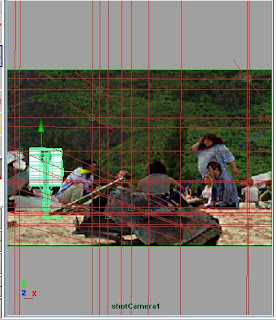
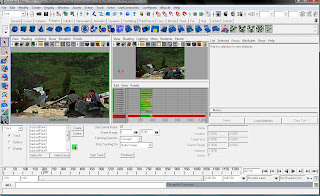
No comments:
Post a Comment